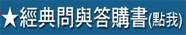cad 右鍵顯示畫面
2 posters
AutoCAD顧問 :: 技術(發言等級:一般會員) :: :: 2D討論
第1頁(共1頁)

katymiss71- 一般會員

- 文章總數 : 106
年齡 : 41
來自 : 台灣
職業 : 繪圖
愛好 : 逛街
個性 : 隨首
使用年資 : 1年
使用版本 : 2014
經驗值 : 4447
威望值 : 18
注冊日期 : 2014-02-18



 回復: cad 右鍵顯示畫面
回復: cad 右鍵顯示畫面
你說的不是舊版介面,是現在新版本都有
你在CAD中先選物件再按滑鼠右鍵
就會有 選類似物件、移動、複製。
你在CAD中先選物件再按滑鼠右鍵
就會有 選類似物件、移動、複製。
____________________________________________________________________________________
👉[訂購]AutoCAD圖塊大師課程(點我)👈
 回復: cad 右鍵顯示畫面
回復: cad 右鍵顯示畫面
 ~了解,謝謝蘋果爸
~了解,謝謝蘋果爸
katymiss71- 一般會員

- 文章總數 : 106
年齡 : 41
來自 : 台灣
職業 : 繪圖
愛好 : 逛街
個性 : 隨首
使用年資 : 1年
使用版本 : 2014
經驗值 : 4447
威望值 : 18
注冊日期 : 2014-02-18



AutoCAD顧問 :: 技術(發言等級:一般會員) :: :: 2D討論
第1頁(共1頁)
這個論壇的權限:
您 無法 在這個版面回復文章
 顧問教學
顧問教學