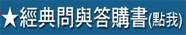清除註冊程式(R) CleanupRegapp
+14
曾俊傑
a008481
hi985858
prettycat
E597861
shrines
IRENE5288
kiko
yenwei99
judyyai
梁介
mingway
MARS13921
Tiger&蘋果爸
18 posters
 清除註冊程式(R) CleanupRegapp
清除註冊程式(R) CleanupRegapp
主題回顧 :
AutoCAD發展了20幾個版本,而產生DWG格式的軟體也有很多,所以因為版本及軟體交錯使用,使得DWG圖形檔中常常會內含一些錯誤訊息, 過多註冊程式 就是典型問題的其中一種,通常在高階版本原廠都會提供解決方案,而舊的版本也是可以解決 過多的註冊程式問題,像這類的圖面有可能隱藏錯誤訊息而導致圖面損毀,或者在檔案使用中連結了太多的 註冊程式 才會使檔案異常的放大,一般可使用 -PURGE 指令行 方式 選用 註冊程式(R)後,即可刪除過多的註冊程式。
這個註冊程式問題跟上一個介紹的主題 清除比例清單CleanupScales 一樣,原廠也有釋出免費修復程式(CleanupRegapp.exe),此程式適用於 AutoCAD 2008 及 AutoCAD 2009 二個版本,建議你趕快處理 註冊程式造成檔案異常放大問題,才不會惡性循環造成所有檔案都會異常變大,進而造成開圖(改圖)時產生lag情況。
◆原廠下載修復程式◆
http://knowledge.autodesk.com/support/autocad/troubleshooting/caas/sfdcarticles/sfdcarticles/How-to-install-the-Regapp-ID-Cleanup-Utility-for-AutoCAD.html
◆安裝說明◆
1.根據您的操作系統(32位或64位),下載適合的自解壓縮可執行文件。

2.將解壓縮到文件 CleanupRegapp.exe,CleanupRegappRes.dll,CleanupRegapp.html 複製後,再貼到您的 AutoCAD 安裝目錄。

3.建立 CleanupRegapp.exe 捷徑(建議放到您的桌面)。
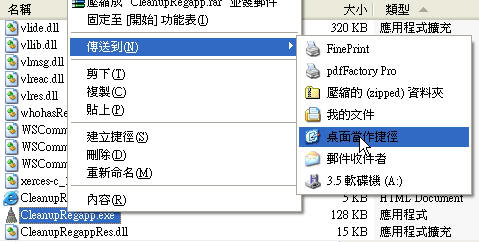
4.請記得更名方便日後辨識及使用。
 >>>
>>> 
注意:此程式適用於 AutoCAD 2008 及 AutoCAD 2009 二個版本。
◆使用說明◆
1.可以選擇資料夾或圖檔二個方式,選用的資料夾中所有圖檔的 註冊程式(R) 會全部清除。

2.清除完畢後會出現以下訊息。

△未處理的檔案大小
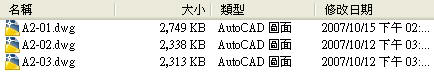
△已處理的檔案大小
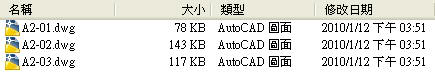
範例檔中:刪除了163880 個已註冊的應用程式,DWG圖檔由原先的 2749kb 刪除註冊程式後檔案縮小為 78kb。
有興趣的朋友可以使用您的圖檔來測試,也可以下載我所提供的範例檔,單一圖檔可以先使用 指令行 來操作,當您有大量的圖檔則可以使用原廠提供的程式來清除註冊程式。
範例檔:
*單一圖檔 指令行 操作步驟:
-PURGE指令補充:
-PURGE指令 所清除的 註冊程式(R) 就是指 ObjectARX 應用程式,當開啟包含自訂物件的圖面時,會應要求載入來源應用程式。而如果找不到就會問你是否 顯示代理圖形。
AutoCAD 2008 的 多重引線 新功能就是 ObjectARX 應用程式,當使用 AutoCAD 2006 開啟含有 多重引線 的圖面時,會有以下 3 種情況,預設值為 顯示代理圖形。
■不顯示代理圖形:指定不在圖面中顯示自訂物件。
■顯示代理圖形:指定在圖面中顯示自訂物件。
■顯示代理邊界框:指定在圖面中顯示方塊取代自訂物件。
AutoCAD發展了20幾個版本,而產生DWG格式的軟體也有很多,所以因為版本及軟體交錯使用,使得DWG圖形檔中常常會內含一些錯誤訊息, 過多註冊程式 就是典型問題的其中一種,通常在高階版本原廠都會提供解決方案,而舊的版本也是可以解決 過多的註冊程式問題,像這類的圖面有可能隱藏錯誤訊息而導致圖面損毀,或者在檔案使用中連結了太多的 註冊程式 才會使檔案異常的放大,一般可使用 -PURGE 指令行 方式 選用 註冊程式(R)後,即可刪除過多的註冊程式。
這個註冊程式問題跟上一個介紹的主題 清除比例清單CleanupScales 一樣,原廠也有釋出免費修復程式(CleanupRegapp.exe),此程式適用於 AutoCAD 2008 及 AutoCAD 2009 二個版本,建議你趕快處理 註冊程式造成檔案異常放大問題,才不會惡性循環造成所有檔案都會異常變大,進而造成開圖(改圖)時產生lag情況。
◆原廠下載修復程式◆
http://knowledge.autodesk.com/support/autocad/troubleshooting/caas/sfdcarticles/sfdcarticles/How-to-install-the-Regapp-ID-Cleanup-Utility-for-AutoCAD.html
◆安裝說明◆
1.根據您的操作系統(32位或64位),下載適合的自解壓縮可執行文件。

2.將解壓縮到文件 CleanupRegapp.exe,CleanupRegappRes.dll,CleanupRegapp.html 複製後,再貼到您的 AutoCAD 安裝目錄。

3.建立 CleanupRegapp.exe 捷徑(建議放到您的桌面)。
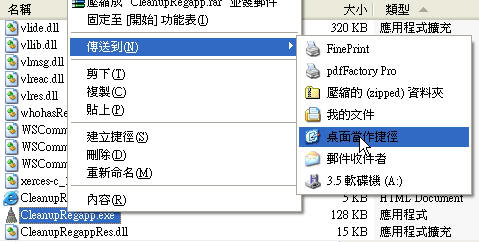
4.請記得更名方便日後辨識及使用。
 >>>
>>> 
注意:此程式適用於 AutoCAD 2008 及 AutoCAD 2009 二個版本。
◆使用說明◆
1.可以選擇資料夾或圖檔二個方式,選用的資料夾中所有圖檔的 註冊程式(R) 會全部清除。

2.清除完畢後會出現以下訊息。

△未處理的檔案大小
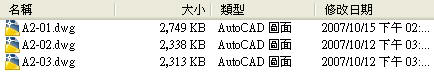
△已處理的檔案大小
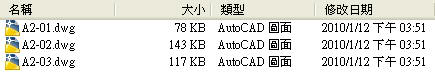
範例檔中:刪除了163880 個已註冊的應用程式,DWG圖檔由原先的 2749kb 刪除註冊程式後檔案縮小為 78kb。
有興趣的朋友可以使用您的圖檔來測試,也可以下載我所提供的範例檔,單一圖檔可以先使用 指令行 來操作,當您有大量的圖檔則可以使用原廠提供的程式來清除註冊程式。
範例檔:
*單一圖檔 指令行 操作步驟:
- 代碼:
指令: -PURGE
請輸入要清除的未使用物件的類型
[圖塊(B)/標註型式(D)/圖層(LA)/線型(LT)/材料(MA)/出圖型式(P)/形狀(SH)/文字型式(ST)/複線型式(M)/表格型式(T)/視覺型式
(V)/註冊程式(R)/全部(A)]: R
輸入要清除的名稱 <*>: N
確認每一個要清除的名稱?[是(Y)/否(N)] <Y>:
正在刪除已註冊的應用程式「DIAM\M+00000?IRE」。
.
.
正在刪除已註冊的應用程式「MATI\M+00000?E」。
正在刪除已註冊的應用程式「DIAM\M+00000甬RE」。
163880 個已註冊的應用程式被刪除。
-PURGE指令補充:
-PURGE指令 所清除的 註冊程式(R) 就是指 ObjectARX 應用程式,當開啟包含自訂物件的圖面時,會應要求載入來源應用程式。而如果找不到就會問你是否 顯示代理圖形。
AutoCAD 2008 的 多重引線 新功能就是 ObjectARX 應用程式,當使用 AutoCAD 2006 開啟含有 多重引線 的圖面時,會有以下 3 種情況,預設值為 顯示代理圖形。
■不顯示代理圖形:指定不在圖面中顯示自訂物件。
■顯示代理圖形:指定在圖面中顯示自訂物件。
■顯示代理邊界框:指定在圖面中顯示方塊取代自訂物件。
Tiger&蘋果爸 在 2015-09-08, 16:25 作了第 3 次修改
____________________________________________________________________________________
👉[好康]🎁加入專屬B取得大補帖及看2D+3D影片(點我)👈
 回復: 清除註冊程式(R) CleanupRegapp
回復: 清除註冊程式(R) CleanupRegapp
有了蘋果爸大力分享那麼多種檔案異常變大的型態,以及解決方式,以後再也不用擔心圖檔開的慢了! 


et1029et- 初級會員

- 文章總數 : 356
年齡 : 43
來自 : 桃園
職業 : 行政繪圖
愛好 : 學習
個性 : 隨和
使用年資 : 新手初學
使用版本 : 2013
積分 : 4
經驗值 : 5700
威望值 : 324
注冊日期 : 2013-07-02




 回復: 清除註冊程式(R) CleanupRegapp
回復: 清除註冊程式(R) CleanupRegapp
別客氣~我樂於分享我的知識!et1029et 寫到:有了蘋果爸大力分享那麼多種檔案異常變大的型態,以及解決方式,以後再也不用擔心圖檔開的慢了!

____________________________________________________________________________________
👉[好康]🎁加入專屬B取得大補帖及看2D+3D影片(點我)👈
 回復: 清除註冊程式(R) CleanupRegapp
回復: 清除註冊程式(R) CleanupRegapp
太開心了,得到解決方法,謝謝~

YUANDAH- 一般會員

- 文章總數 : 7
年齡 : 45
來自 : 台北
職業 : 消防設計
愛好 : 旅遊
個性 : 外向
使用年資 : 15年
使用版本 : 2008
經驗值 : 5135
威望值 : 0
注冊日期 : 2010-05-06




 網址已改變
網址已改變
感謝大大的教學
剛好有這個需求
但可能因為年代久遠 下載網址已變為
http://knowledge.autodesk.com/support/autocad-civil-3d/troubleshooting/caas/sfdcarticles/sfdcarticles/How-to-install-the-Regapp-ID-Cleanup-Utility-for-AutoCAD.html
工具也提供至2015了
剛好有這個需求
但可能因為年代久遠 下載網址已變為
http://knowledge.autodesk.com/support/autocad-civil-3d/troubleshooting/caas/sfdcarticles/sfdcarticles/How-to-install-the-Regapp-ID-Cleanup-Utility-for-AutoCAD.html
工具也提供至2015了

mysads- 一般會員

- 文章總數 : 46
年齡 : 41
來自 : 嘉義
職業 : 工程師
愛好 : 電腦、看書
個性 : 沉默寡言
使用年資 : 新手初學
使用版本 : 2012
經驗值 : 4883
威望值 : 36
注冊日期 : 2011-07-20



 回復: 清除註冊程式(R) CleanupRegapp
回復: 清除註冊程式(R) CleanupRegapp
謝謝您的回報~mysads 寫到:感謝大大的教學
剛好有這個需求
但可能因為年代久遠 下載網址已變為
http://knowledge.autodesk.com/support/autocad-civil-3d/troubleshooting/caas/sfdcarticles/sfdcarticles/How-to-install-the-Regapp-ID-Cleanup-Utility-for-AutoCAD.html
工具也提供至2015了
我也更新下載網址囉~

____________________________________________________________________________________
👉[好康]🎁加入專屬B取得大補帖及看2D+3D影片(點我)👈
這個論壇的權限:
您 無法 在這個版面回復文章
 顧問教學
顧問教學